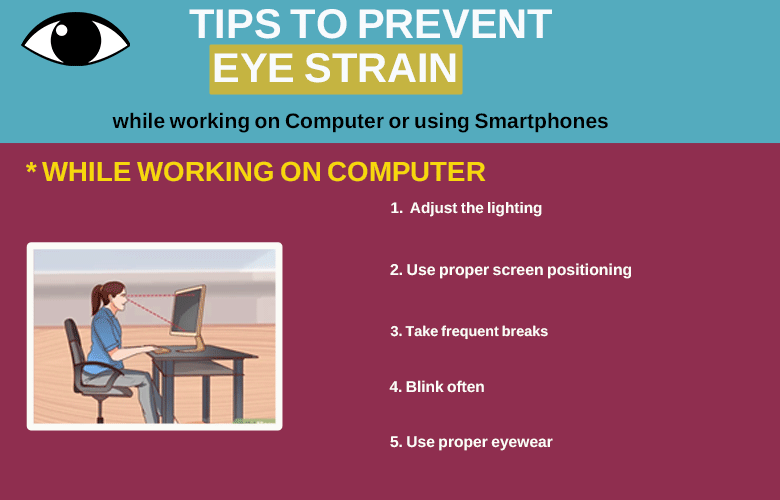Spending long hours working on a computer can cause eye strain, which can lead to headaches, dry eyes, and blurred vision. Here are some tips to prevent eye strain while working on a computer:
Adjust the lighting:
Make sure that the lighting in the room is not too bright or too dim. Adjust the brightness of your computer screen to match the ambient lighting in the room.
Use proper screen positioning:
Position your computer screen so that it is at eye level and at a comfortable distance from your eyes. This will reduce the strain on your eyes and neck.
Take frequent breaks:
Take frequent breaks to rest your eyes. Follow the 20-20-20 rule: every 20 minutes, look away from your computer screen and focus on an object at least 20 feet away for at least 20 seconds.
Blink often:
Blinking helps to moisten the eyes and reduce dryness. Make a conscious effort to blink more often while working on a computer.
Use proper eyewear:
If you wear glasses or contact lenses, make sure that your prescription is up-to-date and that your eyewear is appropriate for computer use.